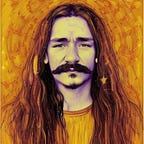Tutorial on how to help with DDOS attacks on Russian Websites
Links
Rus: (Medium, Telegraph)
Ukr: (Medium, Telegraph)
Eng: (Medium, Telegraph)
Step 1: Install VPN
From Ukrainian and European IP addresses all attacks can be easily filtered.
It is recommended to install VPN and connect to russian servers and attack from them
I’ve installed CyberGhost. They have ability to make a tunnel from Russian servers and also they provide anonymity
It cost me ~15$
You can install any VPN
Step 2: Install Docker Desktop
Docker allows you to run attacks without installing or configuring anything more on your machine.
After installation, run Docker and give all required permissions.
Step 3: Start attack
! Connect to VPN !
If you are on Windows:
Press Win + R then type: powershell
and press OK
If you are on Mac:
Search for Terminal and run it
If you are on Linux:
You already know what to do 🙂
Type in opened console:
docker run -ti alpine/bombardier -c 1000 -d 3600s -l https://www.gosuslugi.ru
press Enter
You can see that at the end you can type the website to attack
After that, the attack will begin. It will last 1h
You can open as many terminals as needed
You can attack at the same time different websites
Step 4: Again
After 1h stop the VPN and connect to another address
Repeat step 3;
Thank you for your help!!!
Together we will stand and win against injustice and War in Europe.
Please share it with others.
If you need any help write in the comments or to me directly.
Telegram: @ArickVigas
In Ukraine, we are saying — Glory to Ukraine ( Slava Ukrayny! )
To give respect to everyone